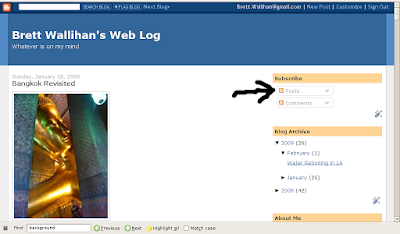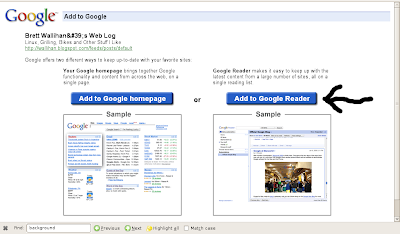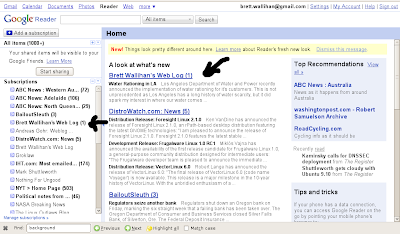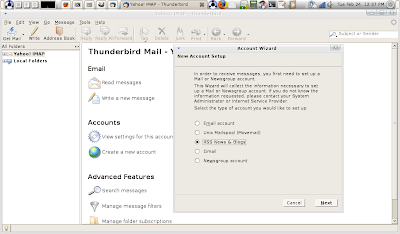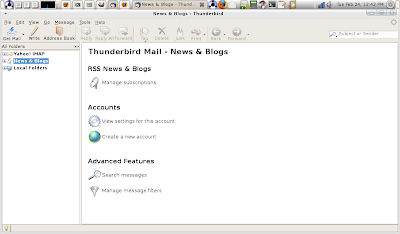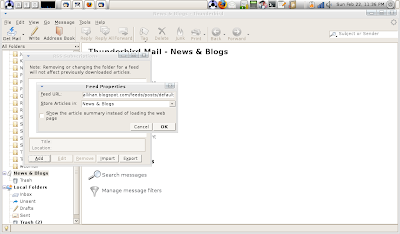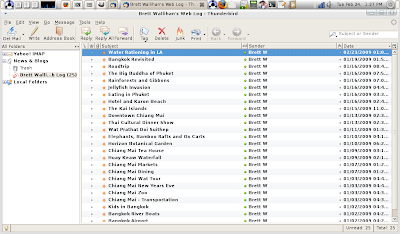In Article I, Section 8 it says...
The Congress shall have power to ... promote the progress of science and useful arts, by securing for limited times to authors and inventors the exclusive right to their respective writings and discoveriesIn today's world of patents, especially software patents, the model is more predatory. Claim as many patents as you can about anything you can, not to protect your business but rather to be able to sue someone else when they implement your idea or an idea that is similar to yours.
Most businesses and lawyers naturally focus on the bit about securing exclusive rights. I think it is time to start focusing on the bit about promoting the progress of science and useful arts. A utility patent provides for 20 years of exclusivity. In the world of software, that is a lifetime.
Companies like Microsoft have enormous budgets for research and development that they use to come up with ideas, patent them and then lock them in a box. When someone else comes up with a similar idea, Microsoft threatens to sue them. Most of the time these other companies don't want to face the legal bills that a company as big as Microsoft can easily absorb so they settle with Microsoft. Usually that settlement involves a Patent Licensing Agreement where the company pays for the right to use Microsoft's patent. This is cheaper than the court costs that the company would incur by fighting the lawsuit. As a result, the validity of many of Microsoft's patents has not been tested in court, meaning that Microsoft is extorting money from these companies using patents that may or may not be legitimate.
Two recent stories illustrate this process. Most recently "Microsoft has filed a suit against TomTom, 'alleging that the in-car navigation company's devices violate eight of its patents — including three that relate to TomTom's implementation of the Linux kernel." MS does not make in car navigation devices nor do any of it's products use the Linux kernel, nor do they intend to do either one.
Another case pitted MS against printer manufacturer Brother. Brother settled out of court with MS. Microsoft does not make printers, they do not make printer drivers and I don't believe they have any intention of starting to make either one. This kind of behavior does not promote the progress and science and useful arts, it stifles that progress.
http://news.zdnet.co.uk/leader/0,1000002982,39612309,00.htm
So what can you do about it? The answer is quite simple, stop using Microsoft products. Your computer at home most likely does not run any software that cannot be replaced by an open source alternative. In fact there are several Linux distributions that will have everything you need right out of the box.
Microsoft Windows ==> Ubuntu Linux, Mandriva Linux, openSUSE Linux
Microsoft Office ==> OpenOffice.org, AbiWord, Gnumeric
Internet Explorer ==> Firefox, Chrome, Opera
MS Money ==> GNUcash, Moneydance, Grisbi
Photoshop ==> GIMP
Outlook ==> Thunderbird, Evolution
Many other programs have Linux versions. I have not run into any task I couldn't do in Linux except enterprise software packages like Pro-E or AutoCAD.